When accessing the AxisTV site (https://visix.buffalostate.edu) there may be rendering issues using Internet Explorer 11.
Here is an example of what you might encounter:

To remedy this issue, you will need to add visix.buffalostate.edu to IE11's compatibility list.
You can do this in Internet Explorer by clicking the "Tools" button (or pressing Alt + x), then selecting Compatibility View settings.
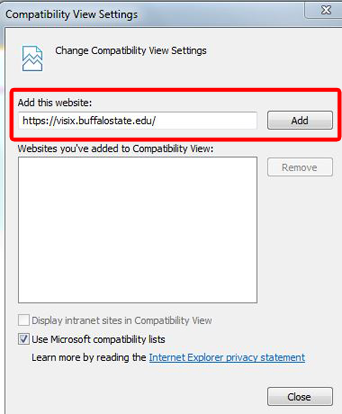
Type "visix.buffalostate.edu" into the window that says "add this website" and click Add. Then close the Compatibility Settings window. You may need to reload your webpage once this is done.
Pages within AxisTV should now be rendering correctly.