Browse:
Unfortunately, our subscription to RefWorks has ended. We recommend exporting your citations from RefWorks into one of the many freely available research management applications, such as Mendeley or Zotero.
To access your old RefWorks account, use the following link.
How to Export Citations From RefWorks
1.) Login to your Refworks account and choose References -> Export
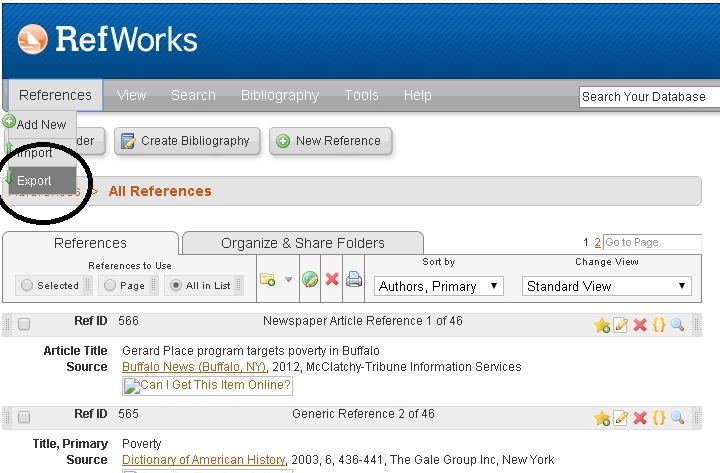
2.) Click the 'All in list' radio button and the option default option in the dropdown for 'Bibliographic Software...'
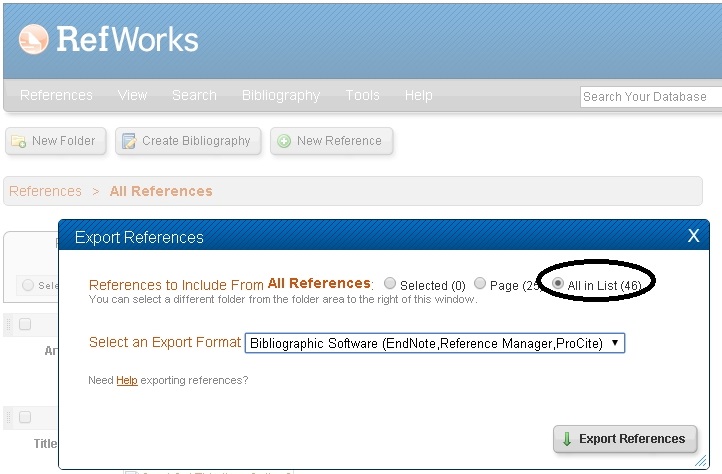
3.) When presented with a web page listing all the citations in RIS format, press CTRL-S to save the page. Then save as type 'All Files' and name the file using the RIS file extension, as in the below image. By default it usually has a default.aspx, or default.txt, so you will have to manually change the extension to ".ris" (e.g. default.ris) Note the location to which you are saving the file.

Store this RIS file in a save location. You may use it to import your citations into any other citation management application you choose.
Was this helpful? 0 0
